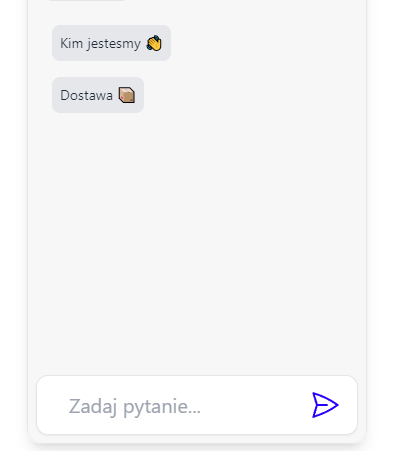Settings
Available Settings
Overview of all settings available in the panel
Chatbot Title
This is the text displayed on the main screen of the chatbot.

Message Window Title
The text in the message window.
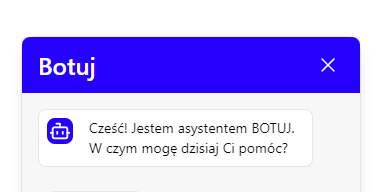
Opening message
This is the first message from the bot that the user will see during the conversation.
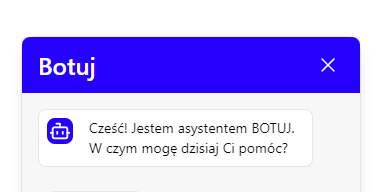
Cloud Message
After the time specified in the 'Cloud Message Time Limit' setting has elapsed, the message entered here will be displayed next to the Chatbot icon.
Cloud Message Time Limit
Determines how long the message in the cloud should be displayed.
Chatbot Instruction
This setting has a significant impact on the chatbot's functionality and the way it provides answers.
Main Option Text
The text of the button that initiates the conversation with the bot.
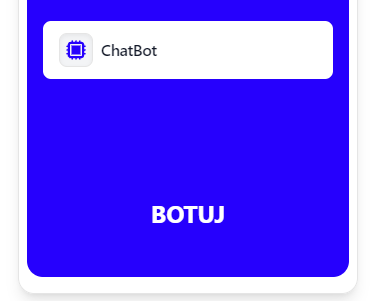
Opening options
Conversation options that will be displayed under the initial message.